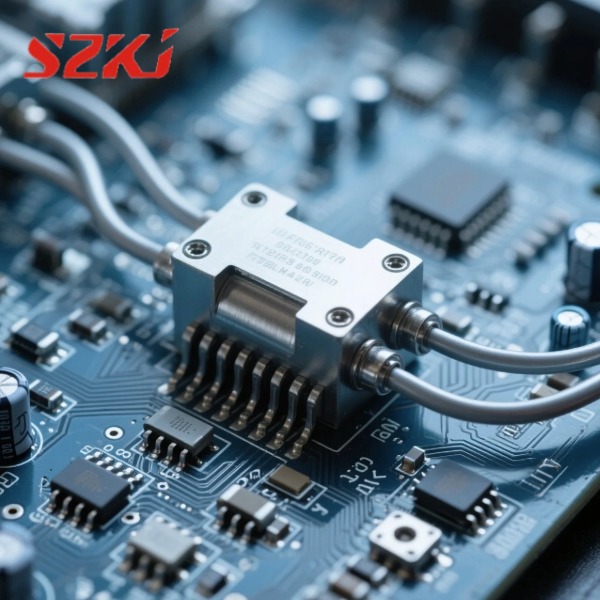Table of Contents
ToggleIn the fast-paced world of surface mount technology (SMT), the efficiency of every link in the production line is critical. One key piece of automation equipment—the automatic SMD unloader—plays a vital role in transferring PCBs from the conveyor to the magazine after reflow soldering. While reliable, this equipment is not immune to faults. Identifying common issues and implementing timely solutions is essential for ensuring production continuity and minimizing downtime.
Understanding the Role of the Automatic SMD Unloader
Before exploring its common faults, it’s important to clarify what an automatic SMD unloader does. This machine typically operates at the end of an SMT line and automatically unloads completed PCB assemblies into storage magazines. It integrates with sensors, pneumatic systems, and programmable logic controllers (PLCs) to work in sync with upstream equipment.
Efficient unloading reduces handling errors, protects PCB quality, and helps maintain line balance. However, when faults occur, they can disrupt the rhythm of the entire line.
Common Faults in Automatic SMD Unloader Systems
Even though the automatic SMD unloader is designed for durability and stability, certain recurring issues are frequently reported across manufacturing sites:
-
Magazine Jamming or Misalignment
-
Cause: Improper loading of empty magazines, mechanical wear on the magazine guide rails, or sensor misreadings.
-
Solution: Regularly inspect guide rails for wear and lubricate them. Train operators on correct magazine placement. Calibrate magazine sensors periodically.
-
-
PCB Pickup Failure
-
Cause: Vacuum suction malfunction, misaligned pusher arms, or improper height adjustment.
-
Solution: Clean suction nozzles regularly, check air pressure levels, and realign the mechanical pickup arms. Adjust the lifting height through the control panel as needed.
-
-
Sensor Errors
-
Cause: Dust accumulation on optical sensors or sensor misalignment.
-
Solution: Wipe sensors daily with anti-static cloths and verify the mounting angles and distance settings.
-
-
PLC Program Freezing or Malfunction
-
Cause: Power instability, memory overload, or corrupted firmware.
-
Solution: Use power surge protectors, back up programs regularly, and update firmware under manufacturer guidance.
-
-
Abnormal Noise During Operation
-
Cause: Loose mechanical parts or inadequate lubrication.
-
Solution: Tighten fasteners and regularly apply recommended lubricants to the moving parts.
-
How to Prevent Recurring Issues in Your Automatic SMD Unloader
Rather than waiting for failures to happen, implementing preventive practices can significantly increase equipment lifespan and production efficiency. Here are key maintenance habits:
-
Scheduled Maintenance: Establish daily, weekly, and monthly checklists to monitor mechanical, pneumatic, and electronic components.
-
Operator Training: Many faults are caused by human error. A well-trained operator can prevent mishandling of magazines and perform basic troubleshooting.
-
Spare Part Inventory: Keeping essential spare parts—like sensors, belts, or solenoid valves—in stock minimizes downtime during sudden failures.
-
Environment Control: Keep the working environment clean and stable. High humidity or dust can affect sensor performance and corrosion resistance.
Signs Your Automatic SMD Unloader Needs Professional Attention
While minor issues can be resolved in-house, certain symptoms suggest the need for expert intervention:
-
Frequent PLC restarts despite stable power supply
-
Inconsistent unloading intervals not resolved by reprogramming
-
Persistent suction loss even after cleaning
-
Repeated sensor faults after recalibration
In these cases, contact the equipment supplier or certified technicians for diagnostics. Ignoring these signs may lead to longer downtimes or damage to other connected SMT components.
Upgrading Your Unloader: When Is It Time?
Sometimes the best solution to recurring issues is not repair—but replacement. If your automatic SMD unloader has been in use for years and struggles with modern production speeds or board sizes, upgrading to a newer model with enhanced sensor technology and better PLC integration might be a wise investment.
Features to consider in a new unloader:
-
Touchscreen control interface
-
Auto-height adjustment
-
Modular construction for easier maintenance
-
Compatibility with different magazine types
Investing in an upgraded automatic SMD unloader ensures smoother operation, fewer breakdowns, and improved synchronization with high-speed SMT lines.
Conclusion: Keep the Line Moving with Smart Maintenance and Timely Action
The automatic SMD unloader is not just an auxiliary machine—it’s an essential link in the SMT chain. When it malfunctions, it can stall your entire production. By understanding its common faults, applying precise solutions, and reinforcing maintenance protocols, manufacturers can minimize disruptions and maintain high-quality output.
Whether you’re operating a small-scale SMT line or managing a high-throughput electronics plant, knowing your unloader inside and out gives you a decisive edge in operational efficiency. Don’t wait until a fault shuts down your production—act proactively, and keep your automation smooth, steady, and smart.